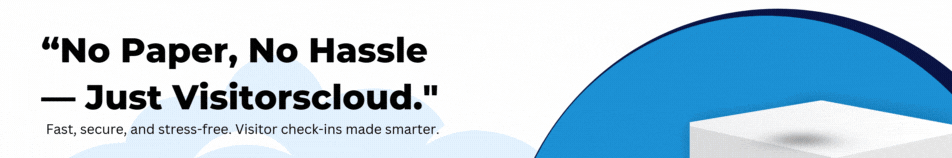Cyber security: NCC recommends two-factor authentication to secure WhatsApp
NCC-CSIRT, the Computer Security Incident Response Team of the Nigerian Communications Commission, has advised WhatsApp users to set up two-factor authentication (2FA) in order to prevent account compromise or being a victim of hackers.
In a warning released on Tuesday, NCC-CSIRT warned that WhatsApp, a service owned by Meta, is gradually turning into a top target for scammers and hackers who are constantly looking for ways to access users’ accounts without their permission.
Two-factor authentication (2FA) is an identity and access management security technique that requires two different forms of identification in order to access resources and data, according to the CSIRT.
The warning states that WhatsApp is one of the most well-known and well-known messaging programs. WhatsApp offers a fantastic mobile app, supports voice and video calls, and is completely free to use.
“Whether you rely on WhatsApp for all your messaging needs or just use it from time to time, it is recommended to set it up with two-factor authentication (2FA). With this enabled, you will need to enter a custom PIN every time you log in to WhatsApp from a new device, adding an extra layer of security to your account.”
The Team stated, “2FA allows enterprises or consumers the capacity to keep an eye on and contribute to the protection of their most sensitive data and networks. The 2FA is crucial since it stops online thieves from accessing, stealing, or destroying your internal data records for their own gain.
Whatsapp offers two-factor authentication, so you can further secure your account with a PIN, according to the suggestion. Installing 2FA is advised for everyone as it is an optional tool that enhances the security of your WhatsApp account.
The following steps are among the ten the CSIRT listed for turning on 2FA for WhatsApp:
“Open WhatsApp, Tap Settings, Tap Account, Tap Two-Step Verification, Tap Enable, Enter the Six-Digit PIN you wish to use, Tap Next, then enter it a second time to confirm it, Tap Next, Add an email address for extra security (this step is optional but it is an extra way to retrieve your account if you forget your Pin) and then Tap Next.
“For those concerned that their PIN might have been compromised or is easy to guess, they can change their WhatsApp PIN or email address by tapping settings.
“Two-Step Verification, tapping Change PIN or Change Email Address, Entering a new PIN or email address, and then tapping ‘next’ to effect the necessary changes.